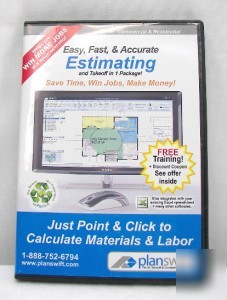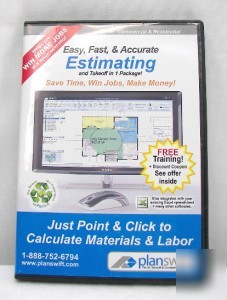Chicago Industrial Reuse and Parts Blog-Newsgroup > Chicago
> New
> Industrial
> Electrical
> Planswift estimating - construction takeoff software
Planswift estimating - construction takeoff software
PLANSWIFT ESTIMATING - CONSTRUCTION TAKEOFF SOFTWARE
PlanSwift - The #1 construction takeoff and estimating software
This is the Estimating Construction Takeoff Software you have been looking for.. It is accurate, simple to use and is a powerful program to help you get your job done more effectively and on time. Start savings tons of time and money today!!!
Purchase comes with 1 NEW User License & Free Training!!
* Just Point & Click to Calculate Materials & Labor *
Checkout some of the amazing features you have been looking for -
PlanSwift allows you to create an arc by simply pressing the A key and then clicking the arc midpoint. Freehand mode is activated by clicking and holding the mouse button.
This script will automatically lay out joists according to your specifications and provides a count for each size of joist needed.
You can add multiple sections to a single digitizer item by using the Continue With function (space bar).
PlanSwift allows you to overlay any page onto your current page by clicking the Overlay button on the home tab of the toolbar.
You can quickly email all or part of your plans and job files to others from within PlanSwift using the Send button on the home tab of the toolbar.
PlanSwift now uses intuitive wizards to simplify setup of many of the tools and functions.
The built-in estimator allows you to apply multiple formulas and calculations to any digitizer item. You can also load and save assemblies and templates locally or on a network server.
PlanSwift Enterprise users can now apply powerful custom scripts to individual digitizer items.
The Freehand and Arc functions are also useful for doing mechanical takeoffs.
Leave notes for yourself or others using the Note tool from the home tab on the toolbar. A blank note box can also be used to highlight existing plan material.
PlanSwift Enterprise users can edit existing scripts and create their own using Pascal or VB code.
This feature is useful for determining measurements needed to accurately position walls and objects when working in the field.
The Batch Rename tool allows you to quickly assign new names to your job image files. The 4 arrows on the tool allow you to skip to the corners of the page to view the page information.
Automatically create grids for tile,
T-bar, and such with this pre-built script.
Zoom in at any time by simply holding down the M key. You can also use your scroll wheel to zoom further while using this tool.
You can select single or multiple nodes and drag them to a new location. You can also double-click to add a node or right-click for delete and other options.
PlanSwift allows you to add as many overlays as needed. You can turn each one on or off by clicking the light-bulb next to it in the Pages window.
You can create cutouts for windows, stairways, etc. by right-clicking on an area and choosing Subtract from Section.
** You can call (***)-752-6794 for more info **
Here are some demo videos to show how this software can make your job simpler.
Feel free to ask any Question!!!
* Satisfaction Guranteed. If you are not satisfied with this product within 30 days, we will refund your money back.